We’re increasing the security of your Nexgen account by introducing Multi-Factor Authentication.
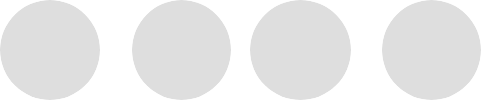

How to Enable Multi-Factor Authentication
This extra step can stop unauthorised people from accessing your account, or making fraudulent changes to your account. You may already be familiar with it if you’ve ever used online banking. High-risk transactions like mobile sim swaps, change of account names and change of ownership will now have a 2-factor authentication:
1 Our team will receive a request via phone or email that a particular change is required.
2 If our team recognises this action is of high risk, then we will send a unique One-Time Passcode via SMS to the mobile number of the account holder or an authorised representative.
3 Simply provide the code over the phone to complete your ID check
If you feel your Nexgen account has been subject to fraud, please immediately contact us on either 1300 02 04 02 or you can email us at billing@nexgen.com.au and our team will manage and look into this for you.
